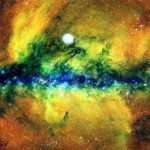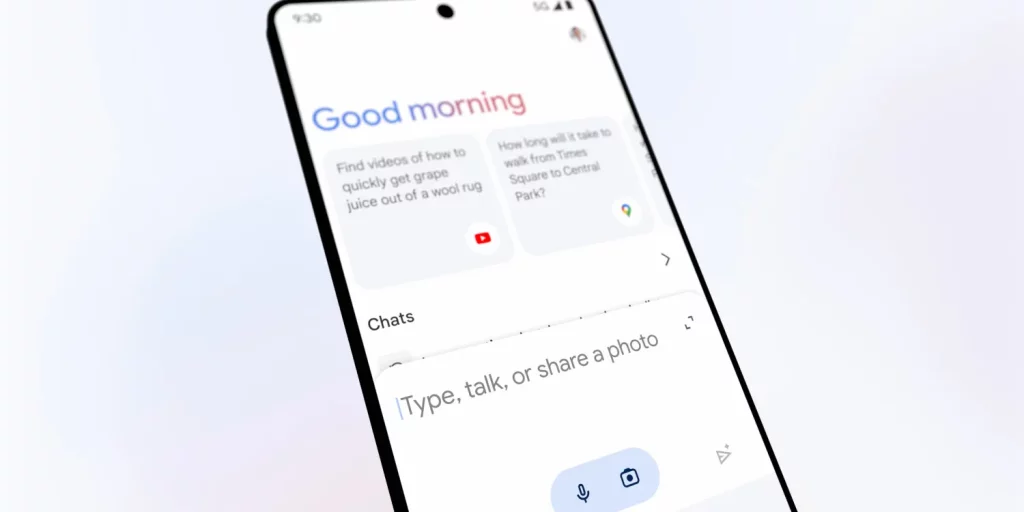
Announced last October alongside the Pixel 8 and 8 Pro, Google is now introducing Gemini, dubbed as Assistant with Bard, to enhance mobile experiences on Android and iOS devices. This integration is seamlessly available through the Google app on iOS.
Since its inception, bard.google.com now transitioned to gemini.google.com, the interface has been adequately tailored for mobile browsers. Nonetheless, it lacked seamless integration with operating systems, resulting in a less-than-optimal native experience.
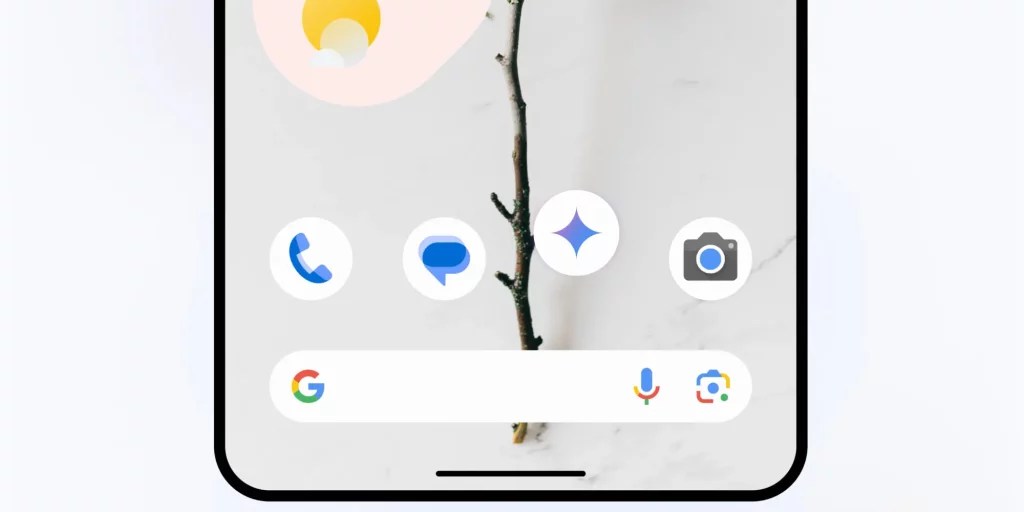
On Android devices, accessing Gemini is a breeze. Simply tap on the Gemini app icon on your home screen, long-press the power button, swipe diagonally from the corners, or use the “Hey Google” hot word. Despite these different entry points, Gemini is still powered by the Google app in the background, much like Assistant. The app available on the Play Store primarily acts as a convenient home screen shortcut or icon.
The contextual “overlay” panel provides multiple options for interaction: typing via keyboard, speaking via microphone, or adding a photo. This feature activates a new camera interface where users can attach images and provide specific prompts. For instance, you can snap a photo of a flat tire and request instructions, or inquire about a particular article you’re reading.
Additionally, users can create text and images within the Gemini app. Furthermore, Extensions allow you to pull data from various Google services such as Maps, Flights, and YouTube, enhancing your overall experience.
The responses provided are akin to those from the online version, offering options to thumbs up or down, perform a Google search, share, and copy. Moreover, you can respond, as well as pose follow-up queries.
On mobile devices, the Gemini home screen mirrors the web version, offering suggested prompts and access to past “Chats.” Simply tap on your profile avatar to reach Gemini Activity, Extensions, and additional settings.
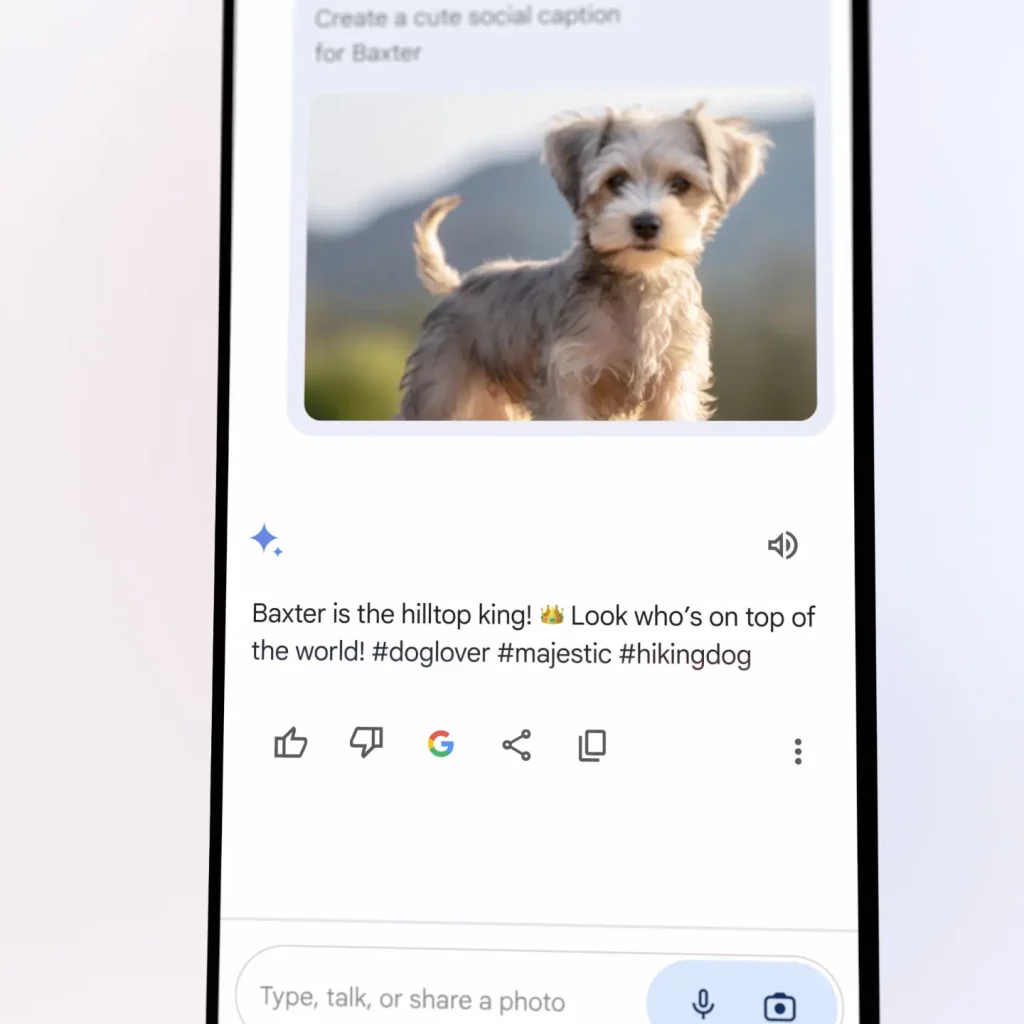
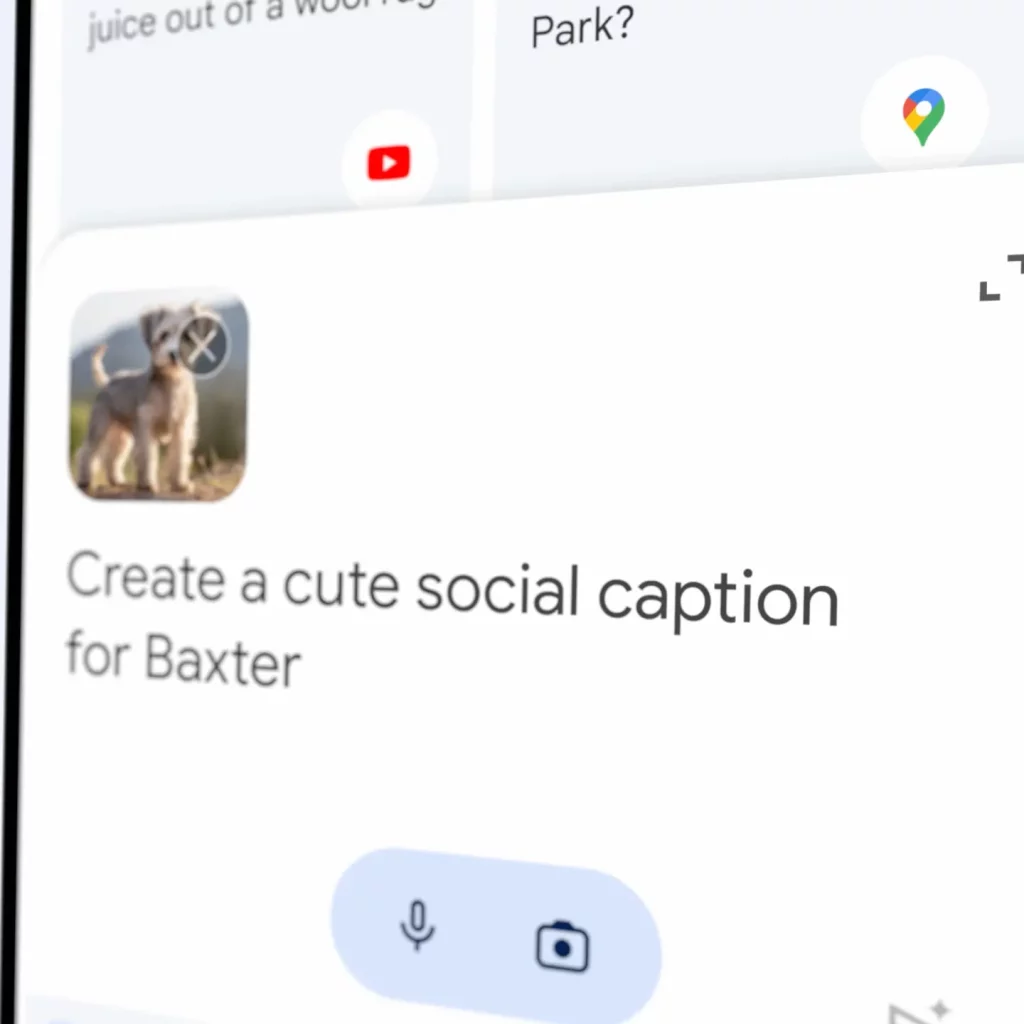

Gemini is an optional feature that requires manual activation. Once enabled, you’ll gain access to traditional Google Assistant functionalities, including smart home management, timer settings, and placing calls. Google is actively striving to expand support for additional features in the future. Meanwhile, users of Pixel Buds and other compatible headphones will continue to enjoy access to Assistant.
Gemini is accessible on smartphones with at least 4GB of RAM and operating Android 12 or newer versions. Presently, it is not compatible with Android tablets, as Google’s initial focus is on the smartphone form factor. However, they plan to extend support to other devices in the future.
On iOS devices, Gemini is integrated into the existing Google app. Within the Discover feed, you’ll notice a Search/Gemini switcher at the top. While you can’t directly access it from any app, the functionality remains consistent across the iPhone.
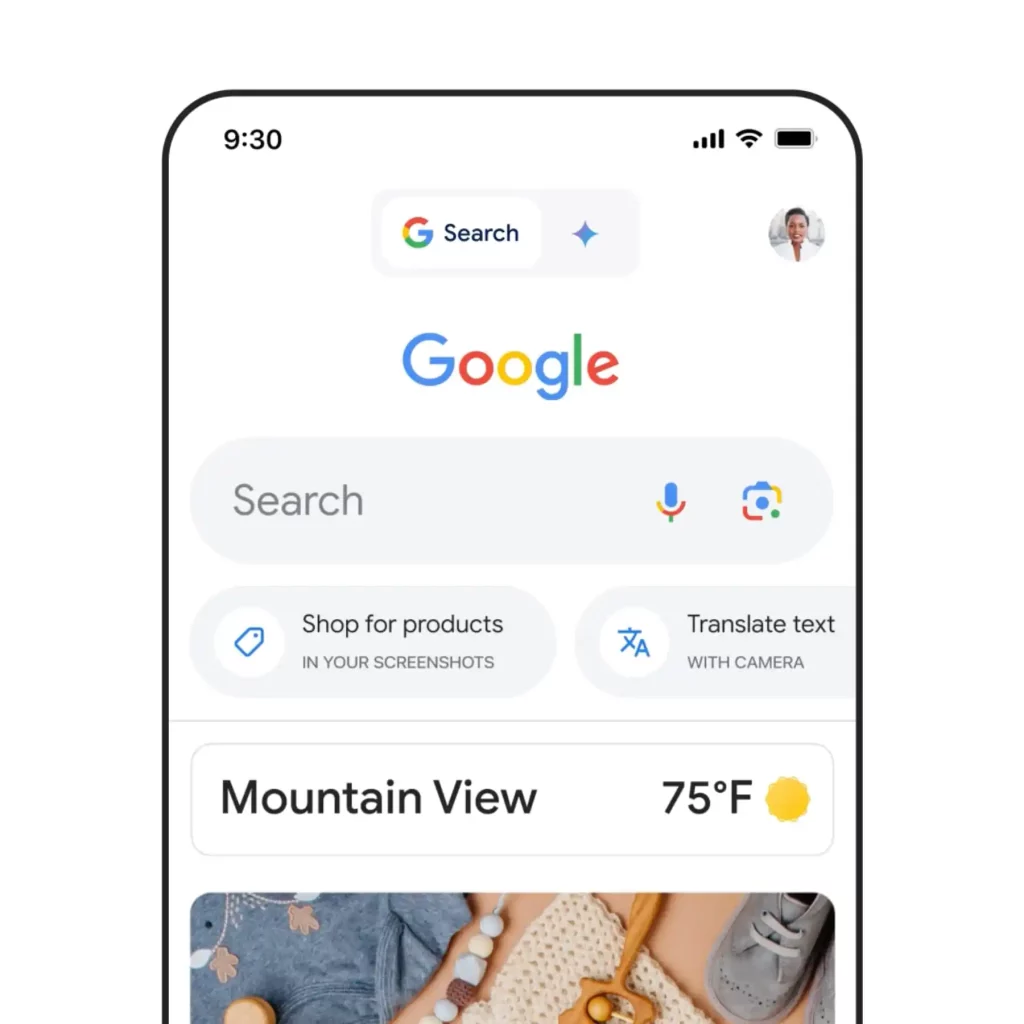
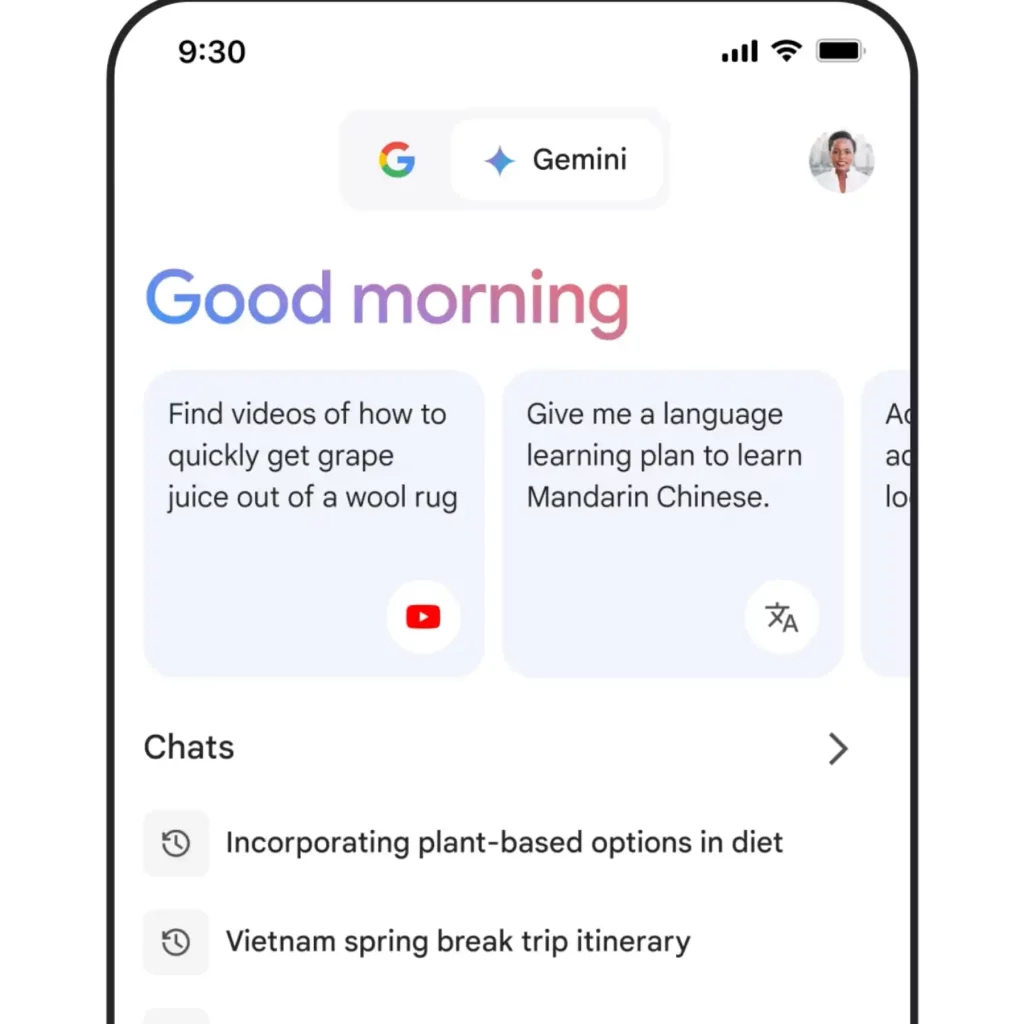

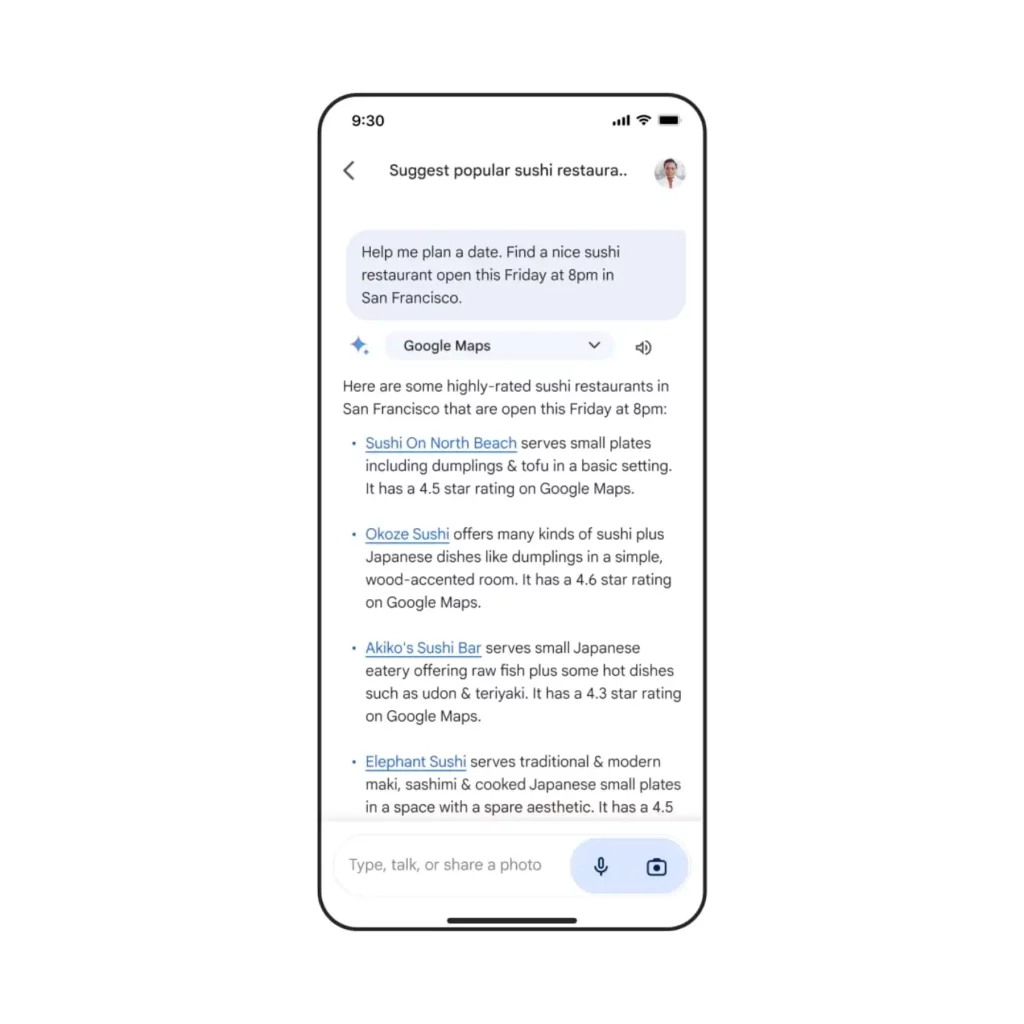
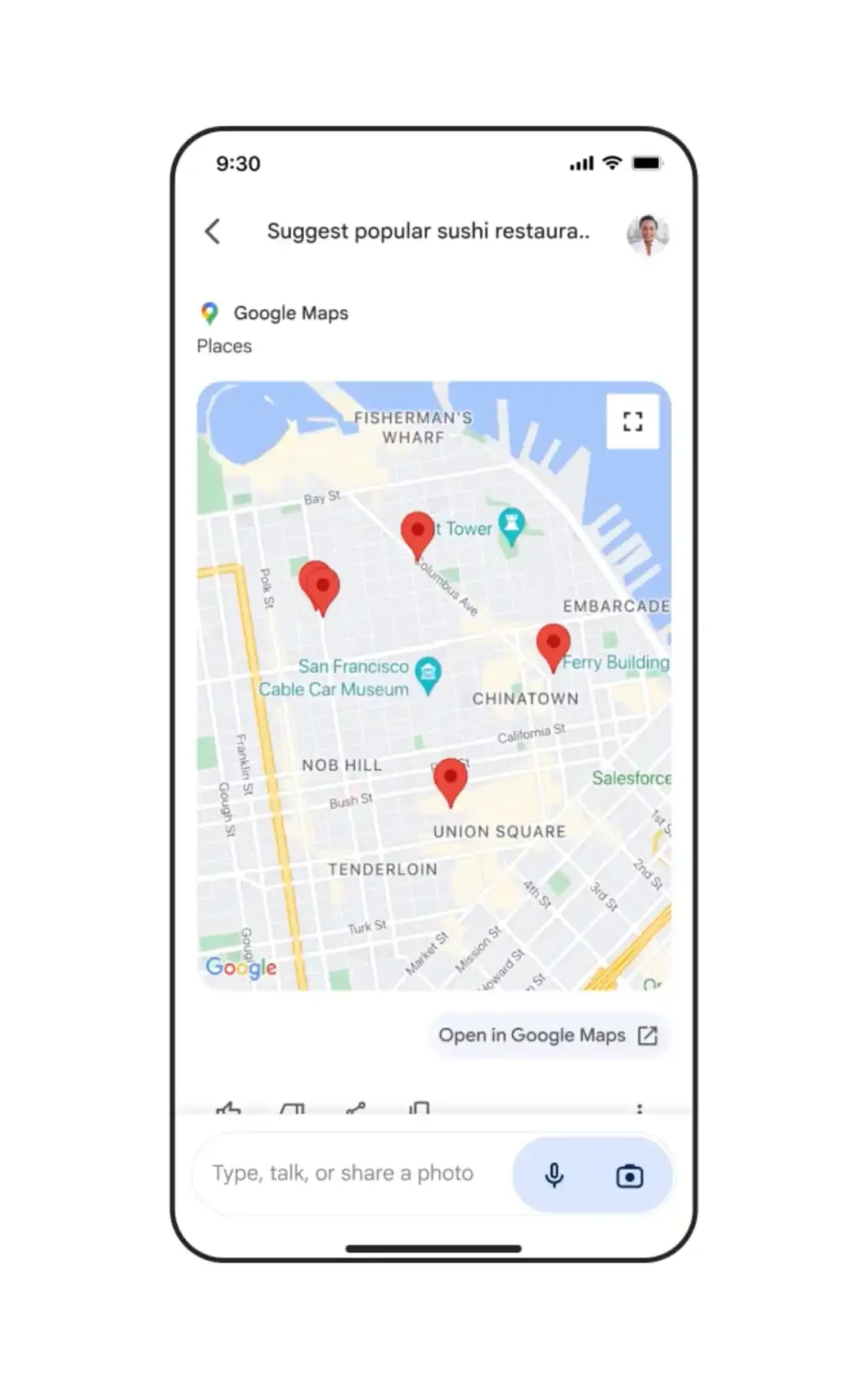
Gemini for both Android and iOS smartphones is beginning its rollout in the United States, with availability in English starting today. It is expected to be fully accessible in the upcoming weeks.
Next week, Gemini will commence its rollout to additional regions in English, along with Japanese and Korean language support. Furthermore, plans are underway to expand to more countries and languages, including support for European regions.
Google describes the Gemini app as a “significant initial stride toward creating a genuine AI assistant – one that is conversational, multimodal, and supportive.”